Hi,
As I posted earlier SquaredUp can be integrated with all kinds of APIs, however if you know about management pack authoring an API can also be used as datasource in a management pack. In this post I’ll show some information about an Uptime Robot Management pack I created to create classes and instances of those classes in SCOM by using the API of Uptime Robot. To accomplish this I worked together with fellow SCOM consultant Jasper Vandamme
First things first: create the API using the Uptime Robot website. (detailed steps: https://www.bpitconsulting.be/2019/11/12/squared-up-uptimerobot-api/ )
I created the management pack using Visual Studio Authoring Extensions.
Classes (with properties):
- Uptime Robot WatcherNode
- URL
- APIKey
- Uptime Robot Website
- FriendlyName
- ID
- URL
- Type
- Interval
Uptime Robot WatcherNode Discovery:
All webrequests to the API are targeted on the watchernode. For this Discovery a registry discovery is used. It looks for a key HKLM\SOFTWARE\SCOM\Uptimerobot with values APIKey and URL. Both parameters are used afterwards in the scripts.
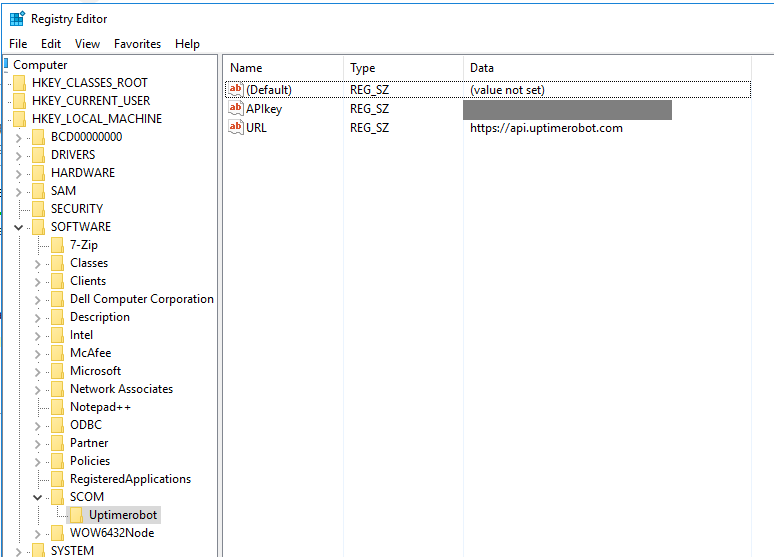
Uptime Robot Website Discovery:
After the WatcherNode is discovered the Website discovery kicks off, the core of the script is these lines of code:
$body = “api_key=$ApiKey&format=json”
Invoke-webrequest -method post -uri “$scripturl/v2/getMonitors” -body $body -UseBasicParsing
Monitors:
- Website availability ( up or down)
- API availability (up or down)
Rules:
- API responsetime (ms)
- Website responsetime (ms)
- Website uptime last 7 days (%)
- Website uptime last 30 days (%)
- Website uptime last 90 days (%)
A dashboard can be created in SquaredUp to show the performance data

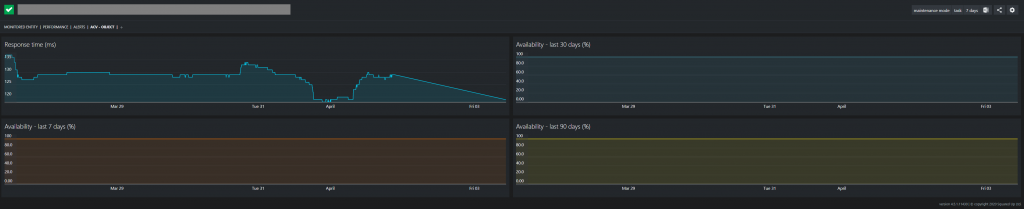
Drop me a comment below if you have any suggestions, feedback,..
Best regards,
Bert

Thx Bert for sharing this soltion. Can we add synthethic tractions to this ?
No unfortunately not as Uptimerobot doesn’t offer the possibility to add synthetic transaction in their webinterface.
Tests are simple Up/down monitor tests.